Preparation
Git | Github
Ruby | Gem, Bundle…
Jekyll | Markdown, Liquid, Rouge, YAML…
Optional: RVM, Disqus, Google Search Console…
As follows, I’m trying to explain in the briefest way. It’s also good to get more detailed understandings here. Though written in English, links here I attach are almost Chinese (for better understandings).
Setup
Github pages
- Github > New Repository
-
Repo > Settings > GitHub Pages > Source: the branch that your site built from.
- Your site is published at https://[username].github.io/[Repo_name]/
Jekyll (local)
- Ruby
- RubyGems
- Jekyll
gem install jekyll
Operations
Construct your site (code)
-
Completely by yourself. Reference: Jekyll Structure
git init -
A template may help a lot, e.g., Jekyll Themes
git clone <https://github.com/...> <folder> cd <folder> rm -rf .git git init
Update your contents
git add (-A)
git commit -m <annotation>
Test your blog locally
bundle exec jekyll serve
optinal: --watch, --drafts
Publish your blog / posts*
git remote add origin git@github.com:<...>.git
git push -u origin <local branch>:<remote branch> (-f)
* A good editor may help a lot, e.g., VS Code :-)
Other Tips
Markdown
A lightweight markup language.
Syntax(CN DOC): https://markdown-zh.readthedocs.io/en/latest/
Liquid
An template language written in Ruby.
Syntax(CN DOC): https://liquid.bootcss.com/
Hilighter (for jekyll)
-
Rouge
List of supported languages and lexers: https://github.com/jneen/rouge/wiki/List-of-supported-languages-and-lexers
Some Issues
-
Only ignore untracked files. Solution: delte all caches and commit then.
git rm -r --cached . git add . git commit -m 'update .gitignore'
“Page Build Failure” from Github
- Your plugins won’t work if you’re deploying to GitHub Pages.
-
To test locally, make sure you’re using the GitHub Pages gem in your
Gemfileand not Jekyll.gem "github-pages", group: :jekyll_plugins
-
Add the plugin in
_config.yml:plugins: - jemoji -
To test locally, (delete Gemfile.lock), edit
Gemfile, (run ‘bundle update’):gem 'gemoji' -
Example: it’s raining
 s and
s and  s! See EMOJI CHEAT SHEET for more.
s! See EMOJI CHEAT SHEET for more.
Kramdown: Inser Markdown into HTML
-
If an HTML tag has an attribute markdown=”1”, then the default mechanism for parsing syntax in this tag is used.
<div markdown="1"> My text with **markdown** syntax </div>
Liquid code can’t be displayed normally
- {% raw %}{% endraw %}: temporarily disables tag processing
Just for my own blog. So skip this part as you like.
Cheat Sheet
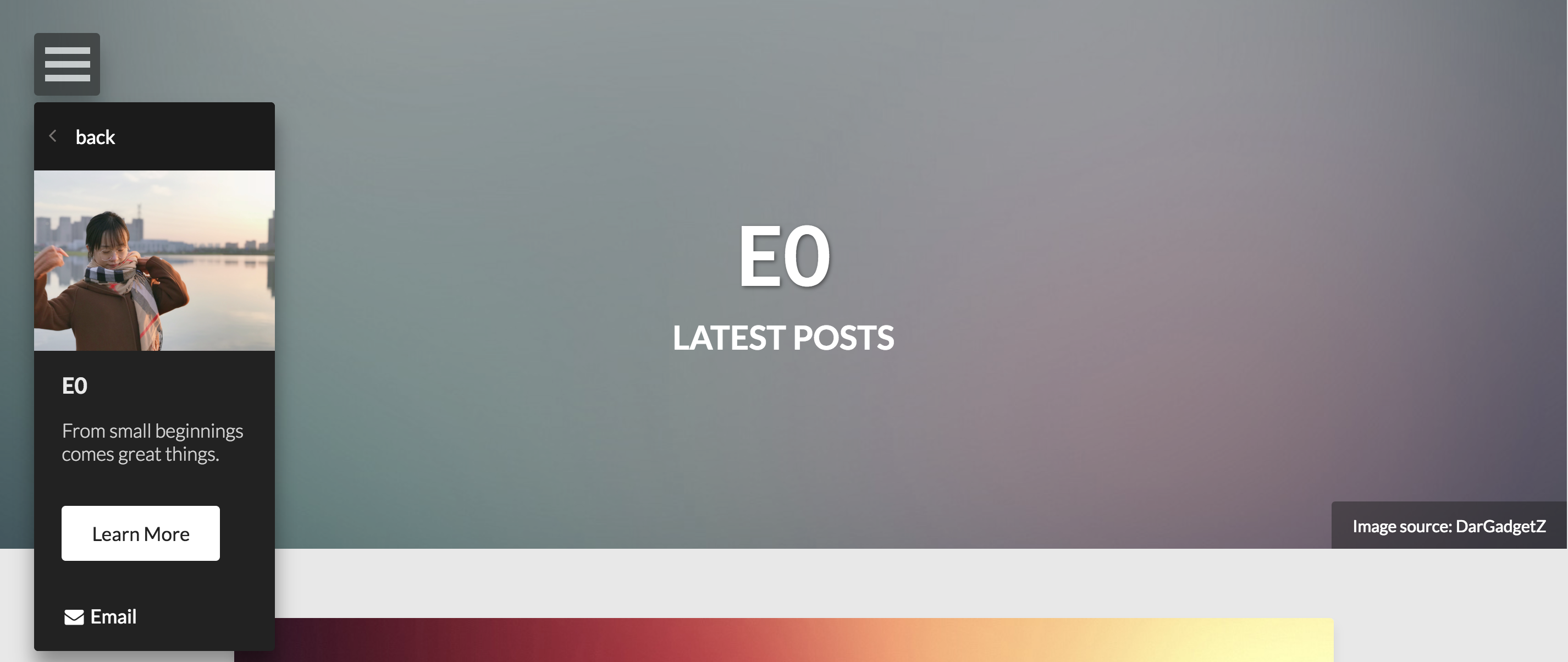
Posts (YAML)
Layout
_layouts/
- page:
404.md,about.md
- post-index:
index.html,tags/index.html,posts/index.html
- post:
_posts/[xx-xx-xx]-[title].md
Image
feature: inner background for the head._layouts/posts.html
-
credit,credit-link: Image source
entry: shown on the index page.index.html
Navigation Links
To add additional links in the drop down menu edit _data/navigation.yml. (External links will open in a new window.)
Truncate (Liquid) (use excerpts instead)
index.html: To abstract each post, add
{{ post.content | truncatewords:150 }}
Post excerpts
- use
excerptvariable on a post (default: the first paragraph of content). - customized by setting a
excerpt_separatorvariable in YAML front-matter or _config.yml.--- excerpt_separator: <!--read more--> --- Excerpt <!--read more--> Out-of-excerpt
Support MathJax
_layouts/post.html: Add script in <head>
<script type="text/javascript" async
src="https://cdnjs.cloudflare.com/ajax/libs/mathjax/2.7.2/MathJax.js?config=TeX-MML-AM_CHTML">
</script>
Test here:
质能方程 \(E = mc^2\)
More usages here.
